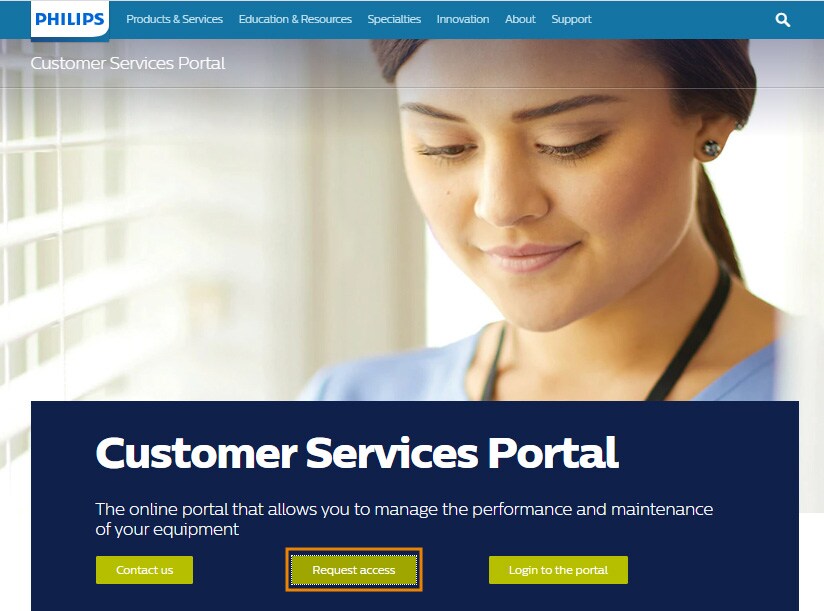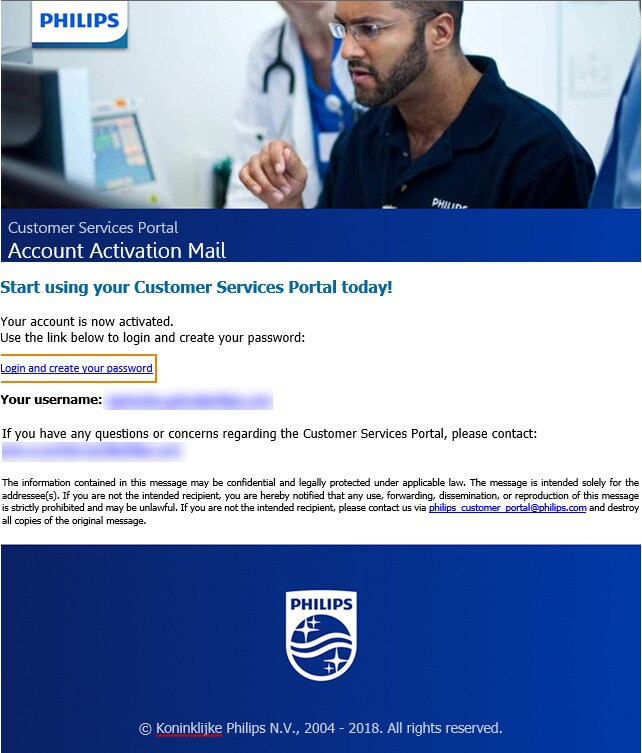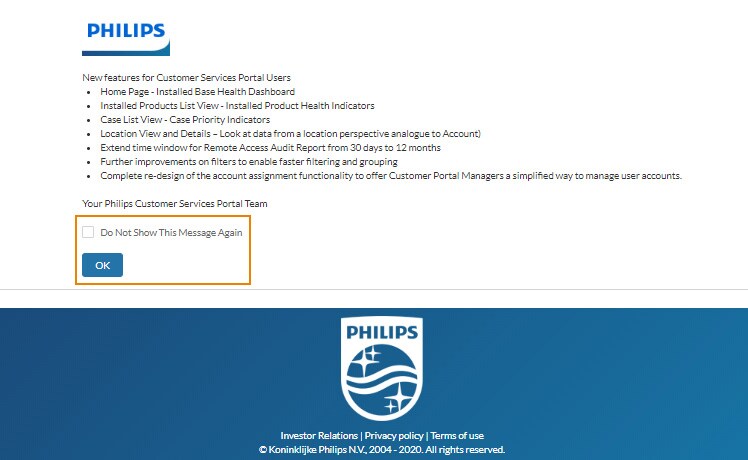Request access Your Philips contact will be glad to assist you with registration and access to the Portal. In some markets, you may register directly on the Customer Services Portal landing page. When you first launch the website, you will have the option to “Request Access”. The landing page also provides the option to “Login to the portal.” However, lets first focus how to request access.
Once you select Request Access, you are required to complete the form.
Enter a password and then re-enter the password to confirm. Click Change Password. You must login within 24 hours of receiving the email or the link will expire. Your password must be at least 8 characters long and include numbers, uppercase and lowercase letters, and at least one of these special characters: !@#$%^&*()_+-={}[]\|; ‘,.?/`~><”